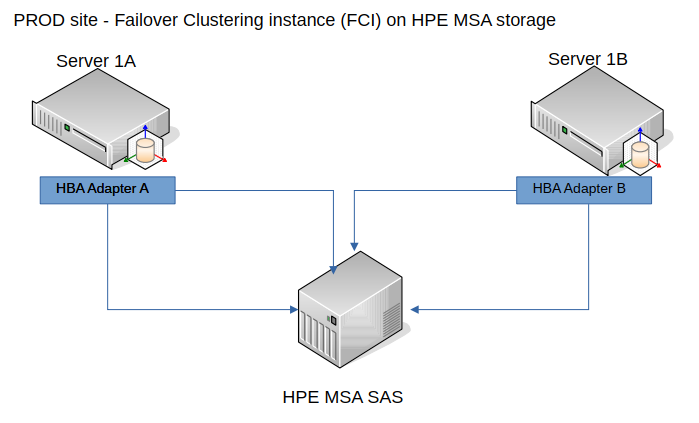This blog will continue the previous topic of the MSSQL 2019 Standard Edition for PROD and DR site. It however would cover the PROD site setup only for limited buget project. Hence, it assumes that you need to build the whole PROD site from the scratch and only focuses on the setup with the most minimal equipment involved e.g., SAS connection rather than FC/iSCSI and would use HPE equipment e.g. servers and SAN as the sample. For other hardware vendors, you might consult the local distributor of the respective ones.
As of Dec 2021, the following components can be used for this setup
- 2 x DL360 Gen10 with HPE Smart Array E208e-p as HBA Adapter
- 1 x HPE MSA 2040 12Gb SAS SFF Storage.
It is recommended to check with the local distributor for the compatibility of the equipment e.g., HBA, server and SAN.
While servers and SAN path (SAS cables) are catered with multiple units, SAN is still the single point of failure as there is only 1 unit without redundancy. However, it is worth to mention that there are 2 Active-Active controllers for that HPE MSA and we also got a standby MSSQL failover instance on the DR site. It is again targeted for limited budget project which still requires redundancy.
Few tips on the hardware selection for MSSQL 2019 Standard
- DL360 G10
- CPU: Choose 2 x the highest CPU speed with 12 cores e.g., Intel Gold 6256 (3.6 GHz) if you plan to fully utilize the number of CPU cores (24 cores) supported by MSSQL 2019 Standard. If you purchase lesser licenses for CPU cores, you might need to adjust the CPU cores accordingly.
- RAM: at least 160 GB (128 GB for Database Engine and 32 GB for OS). If other components of MSSQL e.g., Integration Service, Reporting Service etc. are installed into the server, you would need to cater additional RAM for them. Refer to MSSQL 2019 features supported for more info.
- HDD: Including NVMe SSD for TempDB is highly recommended. Add on OS and/or MSSQL if the budget allows.
- HPE MSA
- While there is a trend using Consumer SSD class e.g., Crucial, Samsung, ADATA as the customized SSD drives in the servers/storage product instead of paying the hefty cost of Enterprise SSD class, I would still prefer to use those drives supported by the HPE due to the hardware support and wouldn’t like going down the road of being rejected of compatibility issue. Do your research and check with the hardware vendor carefully before deciding on this.
Feel free to leave your comments below.
Thank you for your time.